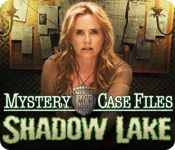Mystery Case Files: Shadow Lake
Our Mystery Case Files Shadow Lake Walkthrough will help you navigate the deserted streets of Bitterford, Maine, where off-the-charts paranormal activity has caught the attention of psychic Cassandra Williams and the reality TV show Ghost Patrol. You soon discover that something wicked has taken up residence in this small town, but thanks to our Mystery Case Files Shadow Lake Walkthrough, you won't have to rely on just your wits to solve the case. We've included tons of screenshots, chapter-by-chapter instructions and solutions to all puzzles to help you during your investigation.
Chapter One: The Motel
Chapter Two: Shadow Lake Penitentiary
Chapter Three: The Warden's House
Chapter Four: The Schoolhouse
Chapter Five: Downtown Bitterford
Chapter Six: The Coroner
Chapter Seven: Trestle Road
Chapter Eight: The Church
Chapter Nine: The Relic
Ask for help in the comments below!
Thanks for joining us at the Mystery Case Files Shadow Lake Walkthrough. Here you will find everything you need to play this paranormal thriller of a hidden object game. We've made sure to include plenty of screenshots clearly marking all key objects and detailed instructions to help you explore the town of Bitterford and get to the bottom of the paranormal activity that's flooded the town. We hope you enjoy our Mystery Case Files Shadow Lake Walkthrough.

Opening Story:
In Mystery Case Files Shadow Lake, you are called in to help investigate the deserted town of Bitterford, Maine, by a psychic assisting the crew of a reality TV show called Ghost Patrol. She believes the town is drenched in an unnatural paranormal activity and asks for your assistance in discovering what's causing it. You both soon discover that something wicked has taken over the town and that the mystery lies in the depths of Shadow Lake. Do you have what it takes to unearth this ancient evil and rid the town of Bitterford of its paranoraml hauntings? With our Mystery Case Files Shadow Lake Walkthrough you can!
General Tips for Playing Mystery Case Files Shadow Lake
Difficulty Settings - There are two difficulty settings in Mystery Case Files Shadow Lake. Casual which provides hint glimmers, faster hints, optional tutorial, and instructions. Or Expert, which has no instructions, slower hints, and no glimmers.
Casebook - Your casebook is located in the lower left hand corner and it will store all the important notes you take during your investigation. It will also store your objectives so if you're stuck and not sure what to do, it's always a good idea to check out your diary.
Arrow Cursor - These will appear when you are able to move to another screen. Click to move.
Magnifying Glass Icon - When your cursor turns into a magnifying glass, it means you can zoom in on an area to get a closer look or find out more information about a certain object.
Inventory - Your inventory bar can be found at the bottom of the screen. Just hover your mouse over that area to bring it up.
Hand Cursor - When your cursor turns into a hand, it means you can pick up an item and add it to your inventory or interact with an item in some way.
Hidden Object Scenes - Hidden Object Areas are a bit different in Mystery Case Files Shadow Lake. They encompass multiple rooms and require you to zoom in on areas and move things around in order to find them.
Hints - Hints can be found in the lower right hand corner of your screen. Click here if you're stuck. Just remember, these take time to charge before you can use it again.
Skip - During mini-games, if you are having trouble or maybe you just don't feel like solving it, you can click on the skip button.
Map - Click on the map icon in the lower right corner. New areas will sparkle. To travel back and forth between areas in the town, just click on the area on the map.
And that's the basics for playing Mystery Case Files Shadow Lake! Good luck! And we hope you enjoy our Mystery Case Files Shadow Lake Walkthrough!
Chapter One: The Motel
Chapter Two: Shadow Lake Penitentiary
Chapter Three: The Warden's House
Chapter Four: The Schoolhouse
Chapter Five: Downtown Bitterford
Chapter Six: The Coroner
Chapter Seven: Trestle Road
Chapter Eight: The Church
Chapter Nine: The Relic
Ask for help in the comments below!